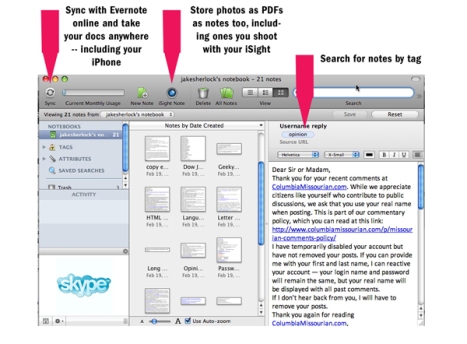On March 18, around 5:30 p.m., a man was shot with a Taser on Ninth Street in Columbia. Here’s the lede from the Columbia Missourian report:
Police shocked a man with a Taser after he reportedly assaulted a Columbia police officer during an incident at Lakota Coffee Co. on Ninth Street on Thursday afternoon.
Unfortunately, the Missourian didn’t get this story posted until 6:39 p.m. March 19 — a full 24 hours after the news happened. The Columbia Tribune didn’t do that much better in its report — the first story the Trib published came at 12:51 p.m. March 19. It was later updated at 1:41 p.m.
So why does it take the Trib 18 hours to turn a significant crime story? And why does it take the Missourian even longer? Easy: Both pieces are one-source stories from the spokeswoman at the Columbia Police Department.
Full disclosure: I am the opinion editor at the Missourian, but I’m currently home on paternity leave with my second child. I’m pretty disconnected from the newsroom right now, though I’m still getting my usual load of news releases and inter-office memos via e-mail (i.e. I’m still on the listserv). I did not get in touch with the Missourian about this story or for this blog post.
I first learned of the story through Twitter when I saw this tweet:
He wasn’t the only witness either:
She saw it, too:
Clearly, there were witnesses, but none appeared in either story. That’s a shame, because Tasers are a controversial issue within the Columbia community and has been for a while. One group of activists is completely opposed to Tasers, saying they’re too dangerous and can cause accidental deaths. The other side sees it as a useful, justified and necessary law-enforcement tool. To both sides, this is news: It’s either another example of an unneccessary use of force, or it’s a good example of the dangers police officers face and a textbook argument for why we should be equipping them with the best tools for the job.
Whichever way you lean, it’s news. So why wait to report it? Why not report what you know as you know it, like she did:
And as for this one-source thing — why? Witnesses are clearly willing to talk about it:
Plus, news spreads quickly over social media (check out all the retweets):
Here’s how I would have done it if I wasn’t up to my elbows in diapers:
1. Report what you know as you know it: Confirm someone was shot with a Taser. Publish that. Then, start contacting witnesses. Get to the scene ASAP and start asking questions. Start making contacts on Twitter and Facebook — ask them to call the office or to let you DM them your cell number.
2. Continue publishing facts as you can confirm. If a witness saw a police officer get punched, put it in with attribution. You don’t have to wait for the official spokeswoman comment if you have an eye witness. But do be careful with the language — don’t make anyone guilty or a victim, just report the facts. Let the reader decide.
3. When the official spokeswoman is ready to tell the official side, add it to the story. And while you have her ear, ask her to corroborate your witness statements. If the stories differ, be transparent about it.
And most importantly — don’t just put the story on your site and hope people will come find it. Use those same social networks to get the word out that you have the story.
Filed under: Journalistic Critiques, Social Media | Tagged: Columbia, Facebook, Media & Journalism, news, newspapers, reporting, Social Media, Taser, Twitter | Leave a comment »