Raise your hand if you’re a Mac user and you’re so totally over using Stickies.
Talk about a pain — handy for storing snippets of information, completely lame for desktop functionality. I need virtual pieces of paper in my face all the time about as much as I need the real thing junking up my screen.
My solution for a long time was Xpad, which was essentially TextEdit with an organizing system. But it was free, easy to install and didn’t hog any memory to speak of. But it wasn’t all that easy for searching, and eventually it just broke — it stopped saving files. I e-mailed tech support to no avail. I tried a re-install. Nothing worked.
Then, I found Evernote.
For the grand price of nothing, I am now able to save these notes into a handy desktop interface:
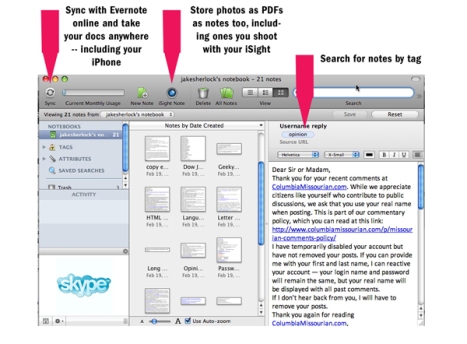 The only thing I don’t like about it is the ad, but you can get rid of that and take advantage of other premium content for $5 a month. Personally, I find the free version to be everything I need and more, but I’m also mostly just saving text files. Freeloaders like myself get 40MB monthly upload allowance; paying the monthly fee gets you 500MB.
The only thing I don’t like about it is the ad, but you can get rid of that and take advantage of other premium content for $5 a month. Personally, I find the free version to be everything I need and more, but I’m also mostly just saving text files. Freeloaders like myself get 40MB monthly upload allowance; paying the monthly fee gets you 500MB.
Evernote will also do audio notes and allow you to post notes by e-mail, though I haven’t played with these services yet. The iPhone app is pretty sweet too for grabbing and saving items to yourself, even if you’re only using it on an iPod touch, like myself. And if you forget your mobile and don’t have your own computer handy, you can sign in via the Web site and grab whatever you need.
Another handy feature is the Mozilla plugin, which allows you to save copies of Web pages, snippets of text or photos in one click.
Keeping things organized is really easy too. You can search by file name or by keeping related notes organized through tags. You can also organize notes into several different notebooks.
Overall, Evernote offers a lot of bang for no bucks. And it sure works a helluva lot better than Stickies.
Filed under: Software, Web sites | Tagged: Evernote, notes tools, Stickies, Xpad | 1 Comment »

